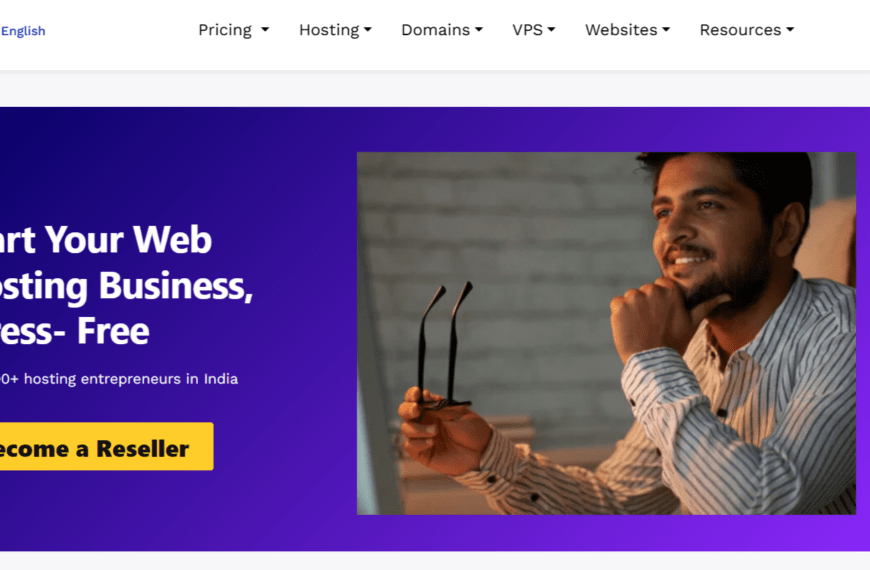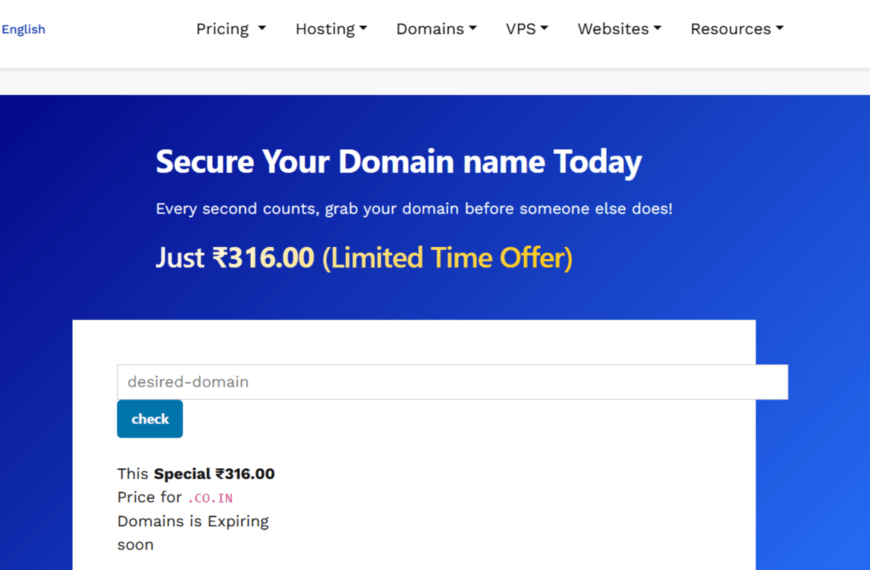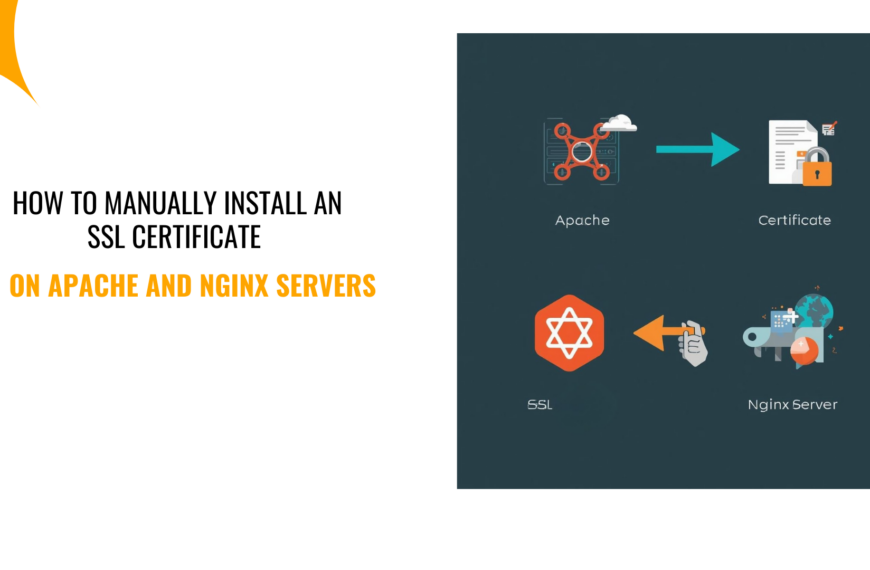Look, people judge your emails, whether you like it or not. You could be brilliant at what you do. Or even have the best product, service, or perfect pitch.
The truth still remains that if you are sending messages from a personal Gmail or Yahoo address, people hesitate.
As long as you are serious about growing your brand, landing clients for yourself, or simply looking more professional, a professional email address is something you will need. It is a small step that makes a huge difference in how you are perceived.
So, how do you create a professional email address and host it for instant respect?

Why Do You Need a Professional Email Address
When you email a client or respond to a query, you are not just sending an answer; you are sending a first impression. And most times, a lasting one.
People will judge the sender, that’s just how it goes. If they see a Gmail or Yahoo handle, they pause. They wonder if you are serious. They wonder if you are even credible.
But when they see something, say [email protected], they stop scrolling. You look put-together. You look authentic. That one detail makes them open the email faster, actually read it, and even take it seriously.
You exit the random Tuesday inbox zone. You start to land more proposals. You even bag better deals. And that is the power of a professional email address. It speaks for you before you ever have to.
Who Benefits from Custom Email?
Short answer? You do. That is, if you’re serious about how you show up online.
If you are a freelancer pitching projects, a professional email address gives your outreach more weight. If you are a creator or influencer, it helps brands take you seriously.
Small business owner? Well, it makes you look established, even if you’re just getting started. Job hunting? A professional email address shows you are intentional and not just blending in with the rest of the crowd.
Even if you’re just building your personal brand, a custom email helps you stand out. It shows you have put some thought into your identity. And that makes a strong first impression in any inbox.

Steps to Set Up a Professional Email Address
Setting up a professional email address is very easy. All you have to do is follow these steps:
1. Pick Your Domain Name
Head over to the Truehost homepage. Here, you type in the domain name you want. Maybe it’s your name, your brand, or something clever that your audience already knows you for.
Once you have found it, it is time to register and pay. And yes, you can pay via UPI, so the whole thing is done in minutes. No paperwork, no weird forms. Just a few minutes of your day, and the name is officially yours.
2. Get Email Hosting
Once you have secured your domain, the next step is email hosting. This gives your domain the power to send and receive messages.
Truehost makes it simple. You get inbox access, a calendar, contacts, and spam protection.
The best part? It supports both mobile and desktop access. You can reply from your laptop or check updates on the go. Everything stays perfectly in sync. Everything works out of the box.
3. Set Up Your Inbox
Now, head to your control panel. Find the email section. Here, you choose what you want your email address to be. It could be something personal or something like @info or hello@. In short, be creative!
Tap “Create.” Just like that, your professional email address is ready.
You can check your inbox through Webmail, Gmail, Outlook, or any app you prefer. It fits into your workflow without interruptions. You look professional and in control.
How to Name Your Email Account
This part matters more than you think. The name you choose sets the tone. Before you create your email, take a moment to think about what it represents. Is it for client communication, sales, or general inquiries?
Each purpose needs a clear, direct name. The right format helps people instantly recognize who they’re contacting and why. It sets the tone for trust, professionalism, and a smoother conversation from the start.
One thing is for sure: keep it simple.
| Use | Email Format |
| General contact | [email protected] |
| Personal | [email protected] |
| Sales Contact | [email protected] |
| Support Queries | [email protected] |
Simple handles look professional. They show that you’re organized.
The Truehost Email Hosting Edge
Email hosting through Truehost gives you a clean, focused inbox. Just your messages, nothing extra.
Spam filters work behind the scenes, quietly keeping distractions out while important emails stay top of the feed.
Each message you send carries digital credibility. Built-in tools like Sender Policy Framework (SPF) and DomainKeys Identified Mail (DKIM) help ensure your emails are accepted and read. You don’t lose out on deals because your message disappeared. Clients receive what you send, right when you send it.
Your email stays connected across all your devices, webmail, or mobile. It feels natural. You log in, you write, and you get things done.

How a Professional Email Address Setup Helps You
When you send a proposal or reply to a client using your branded email, something shifts. You don’t just look professional, you feel it too. So, what exactly do you gain?
- Stands out in crowded inboxes: Clients and leads scroll through dozens of emails a day. No doubt that a professional email address stops the scroll and earns a second look.
- Creates a strong, reliable first impression: People often judge too quickly online. A professional email suggests you are organized, ready, and worth taking seriously.
- Shows a serious, established brand: A domain-based email reflects intention and effort. It signals that you are here for more than just one-off gigs.
- Builds trust before a word is even written: Before your pitch is read, your email already speaks volumes. It gives off structure, credibility, and safety.
- Makes communication feel smooth and official: Branded emails feel more trustworthy and easier to respond to. It makes clients more comfortable continuing the conversation.
- Minimizes the chances of emails ending up in spam: Authentication protocols like Sender Policy Framework (SPF) and DomainKeys Identified Mail (DKIM) improve deliverability. That means your emails land where they should.
- Encourages confidence when sending proposals or follow-ups: You hit send knowing you look legit. That confidence seeps into how you write, pitch, and close.
- Increases the chances of getting replies: People naturally respond to what looks polished and dependable. A branded inbox often earns faster, better responses.
- Supports better client relationships and stronger deals: When you look professional, you get treated that way. That leads to clearer communication and more long-term partnerships.
- Backs up a professional identity across platforms: From social media bios to client portals, your email matches your brand. It becomes part of how you’re recognized and remembered.
You Can Start Without a Website
You don’t need a full website to set up a professional email address. All it takes is a domain name and email hosting. That’s it. Once your inbox is live, you’re already a step ahead.
Start with your name. Build your identity. When someone sees a message from [email protected], they don’t start to wonder if you have a website, they simply know you are building something real.
But if you do not need a website to set up a professional email, then what exactly do you need to get the most out of your inbox setup:
- Connect through Gmail or Outlook
- Use IMAP or POP settings from your Truehost dashboard
- Enable mobile sync for on-the-go access
- Create aliases (like support@ or sales@)
- Set up email forwarding to manage things efficiently
- Add auto replies when you’re away or busy
These tools are right inside your hosting panel. Easy for you to access, and even easier to control. And if you ever feel stuck, the Truehost support team has your back.

Closing Note: You Are One Inbox Away
What are you waiting for? We have already established that you don’t need a website. Neither do you need to wait for the perfect moment. What you do need is to show up like you mean business. That begins with your inbox.
People notice the small things, and your email address is one of them. A Gmail or Yahoo handle might get the job done, but it will barely open doors. A professional email address, on the other hand? That opens conversations, builds trust, and shows you’re the real deal.
At Truehost, it takes minutes. Secure your domain. Activate email hosting. Name your inbox. From there, things shift. Clients respond quicker. Your proposals land stronger. And you walk into every interaction with a little more confidence.
There’s nothing small about a clean, branded inbox. Don’t wait to launch the perfect website or marketing plan. Just start here.
Your inbox is ready when you are.
Go ahead. Claim that space. Create your email. Make your mark. We’ll hold your hand at Truehost while you do it. Because real presence begins with one bold click.
 Web HostingBudget-friendly shared hosting plans
Web HostingBudget-friendly shared hosting plans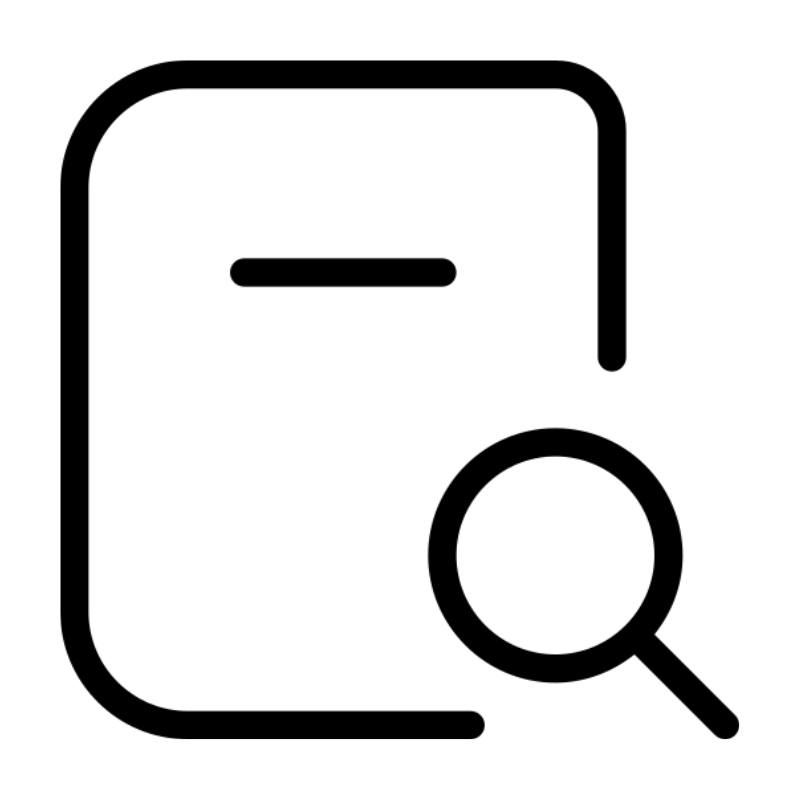 Domains SearchFrom .com to unique country domains, explore and register extensions worldwide.
Domains SearchFrom .com to unique country domains, explore and register extensions worldwide. WordPress HostingPower your blog or business with WordPress hosting.
WordPress HostingPower your blog or business with WordPress hosting.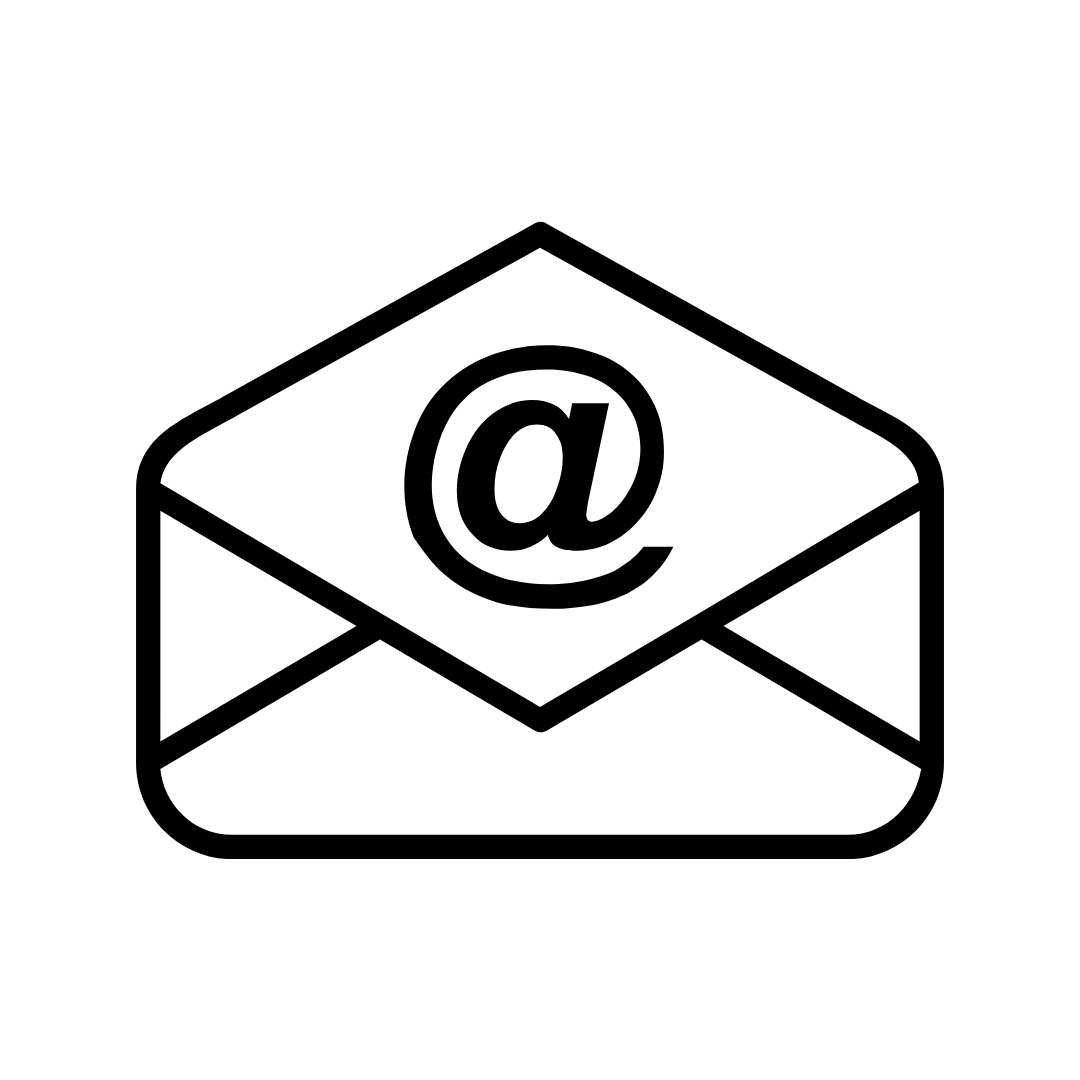 Email HostingSimple, secure email hosting that helps you stay connected and professional.
Email HostingSimple, secure email hosting that helps you stay connected and professional.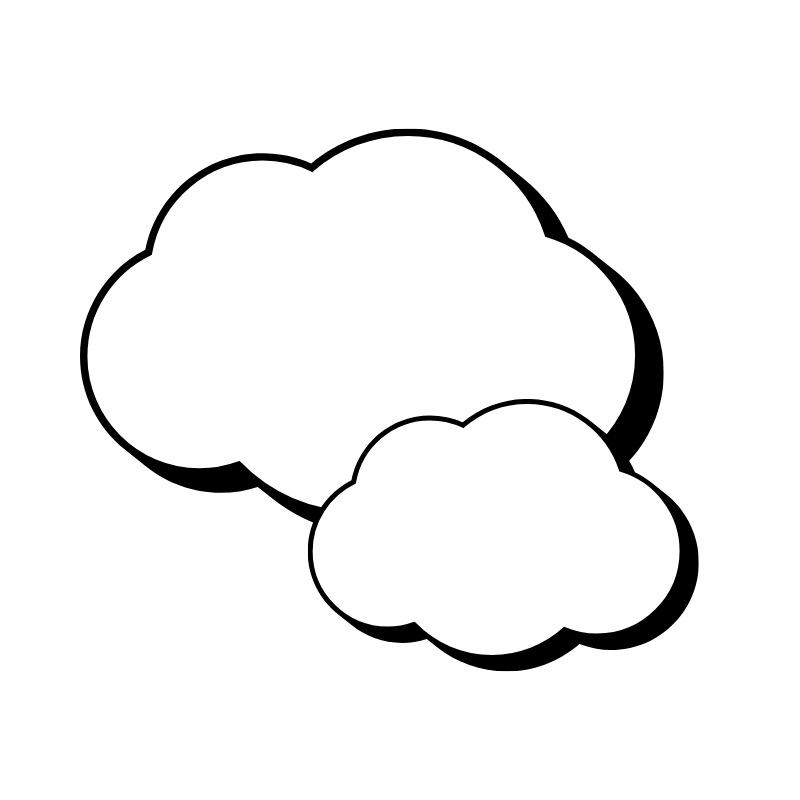 Reseller HostingStart your own hosting business with easy and reliable reseller hosting plans.
Reseller HostingStart your own hosting business with easy and reliable reseller hosting plans. AffiliateJoin our affiliate program and earn commissions every time you bring in new customers.
AffiliateJoin our affiliate program and earn commissions every time you bring in new customers. cPanel HostingHosting powered by cPanel, the world’s most user-friendly control panel.
cPanel HostingHosting powered by cPanel, the world’s most user-friendly control panel. Windows HostingBuilt for Windows applications and websites
Windows HostingBuilt for Windows applications and websites IN Domain PricesDon’t miss out on the best domain deals in India!
IN Domain PricesDon’t miss out on the best domain deals in India!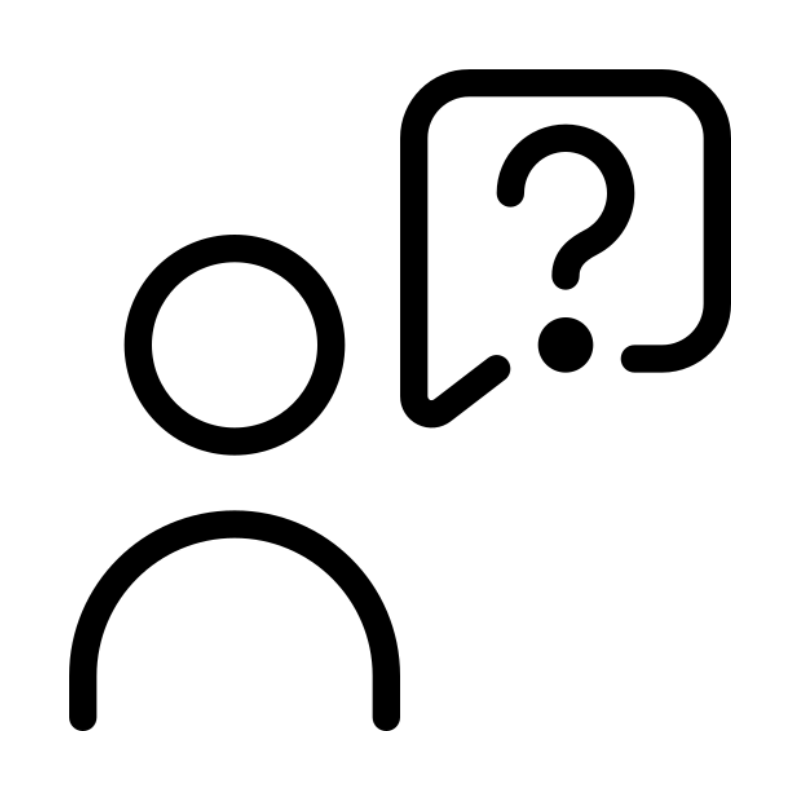 WHOIS LookupFind out who owns a domain name with a quick and easy WHOIS search.
WHOIS LookupFind out who owns a domain name with a quick and easy WHOIS search.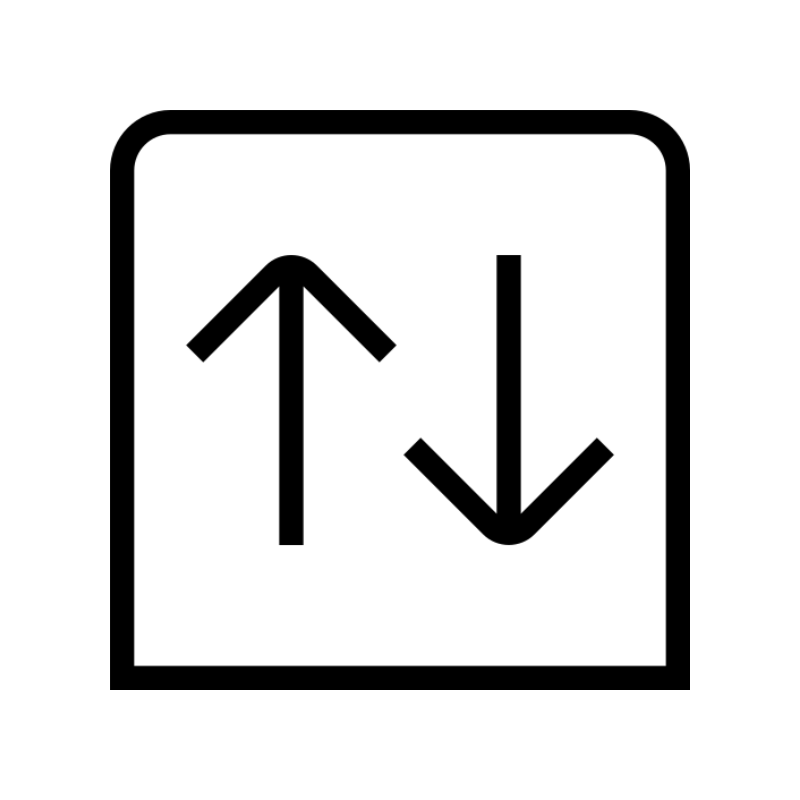 Domain TransferTransfer your domain to us and enjoy reliable support every step of the way.
Domain TransferTransfer your domain to us and enjoy reliable support every step of the way. .Com DomainGet the most trusted domain for worldwide credibility
.Com DomainGet the most trusted domain for worldwide credibility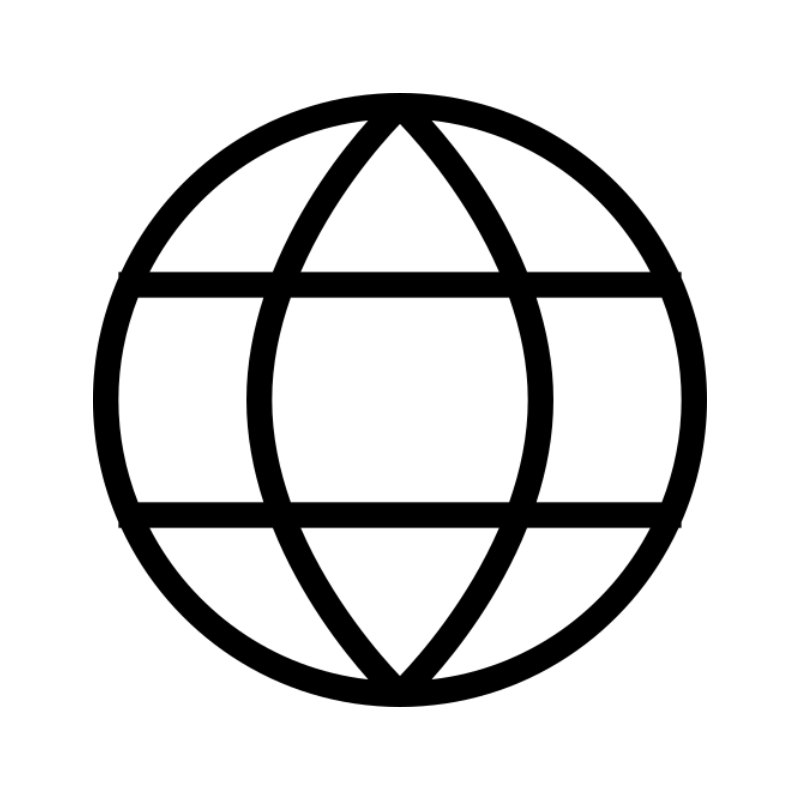 All TldsSearch and register domain extensions worldwide.
All TldsSearch and register domain extensions worldwide. Managed VPS HostingNot a tech expert? Choose our fully managed VPS service.
Managed VPS HostingNot a tech expert? Choose our fully managed VPS service. Dedicated ServersTake full power and total control of your own physical server.
Dedicated ServersTake full power and total control of your own physical server.